Navigation Routing Features | Hyundai

The available touchscreen navigation system on your Hyundai allows you to quickly set route guidance for your daily destinations. This video explains the basic operation of the guidance system and how to control it.
Navigation Routing Features | Hyundai
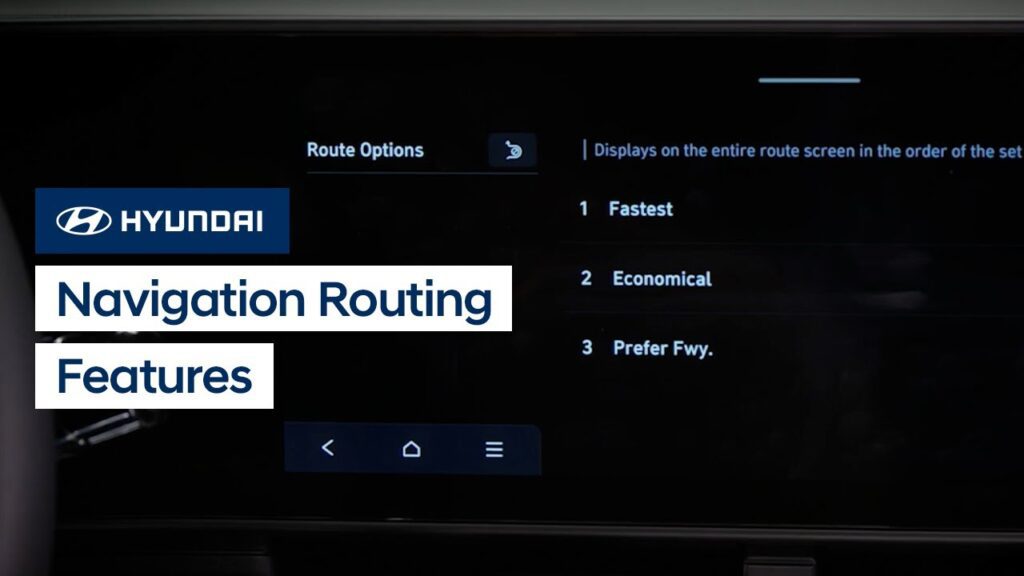
The available touchscreen navigation system on your Hyundai allows you to quickly set route guidance for your daily destinations. Watch this video to learn about different routing features and options in the system.
Navigation System Overview | Hyundai
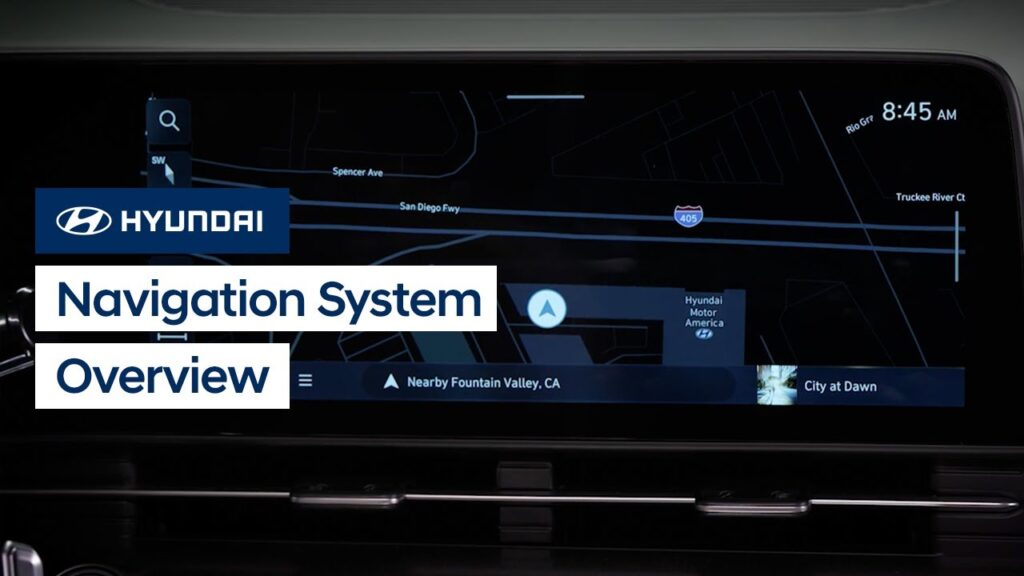
Your Hyundai’s available navigation system is extremely powerful and offers many features to help you on your drive. Watch this video to learn how to operate the system and the different settings found in it.
Secondary Functions | Hyundai

Some of the multimedia control buttons on your Hyundai have secondary functions that you can access. This video explains the different functions for the controls as well as how to access them.
Navigation System Overview | Hyundai
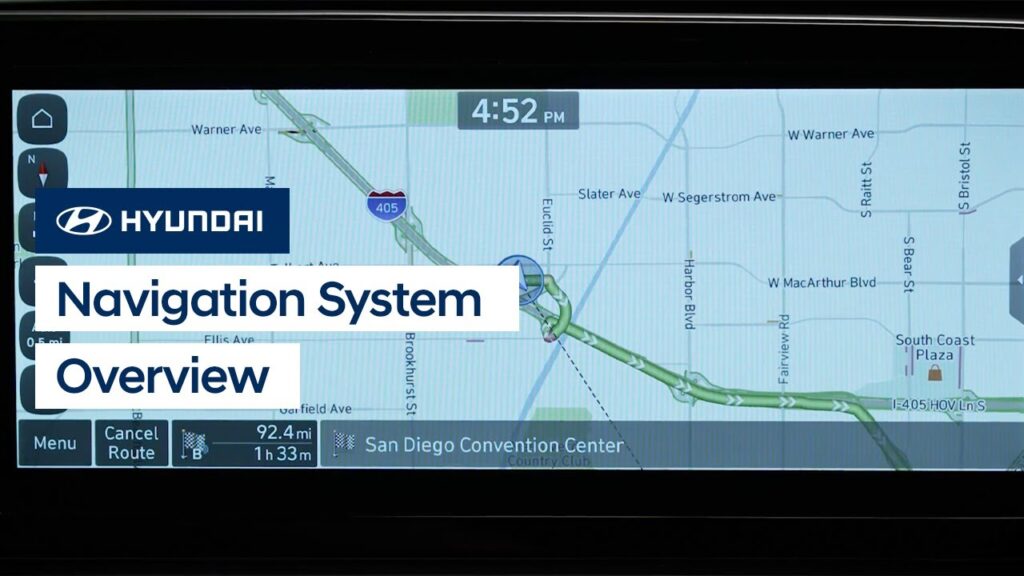
The Navigation system on your Hyundai is extremely powerful and offers many features that can help you on your journey. This video will explain the basic features of the Navigation system as well as how to operate them.
Connected Routing and Last Mile Navigation | Bluelink® | Hyundai
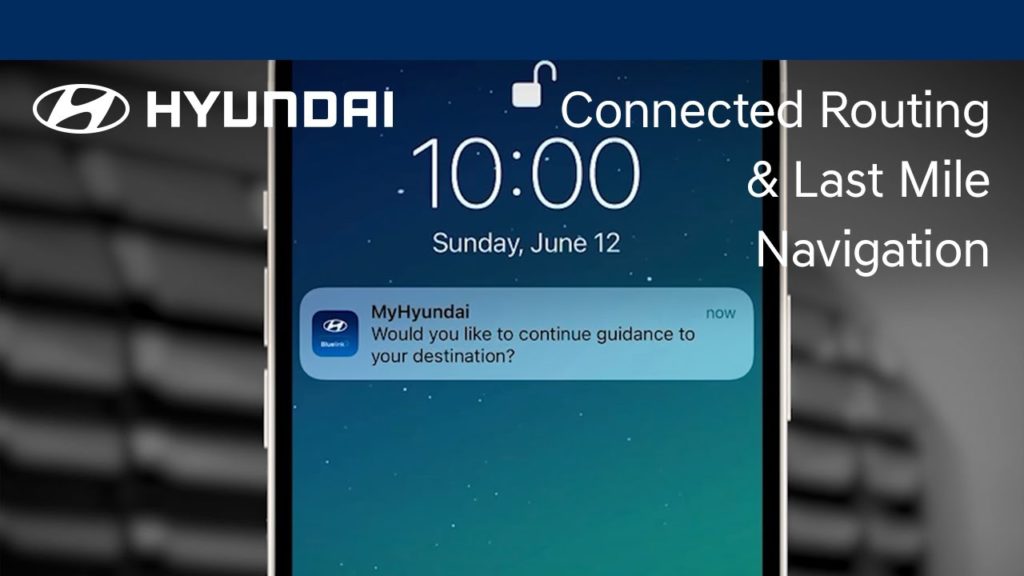
Hyundai’s available Connected Routing and Last Mile Navigation both provide powerful and convenient navigating for Bluelink® subscribers. Watch this video to learn how the features work and how to use them.
MapCare | Bluelink® | Hyundai
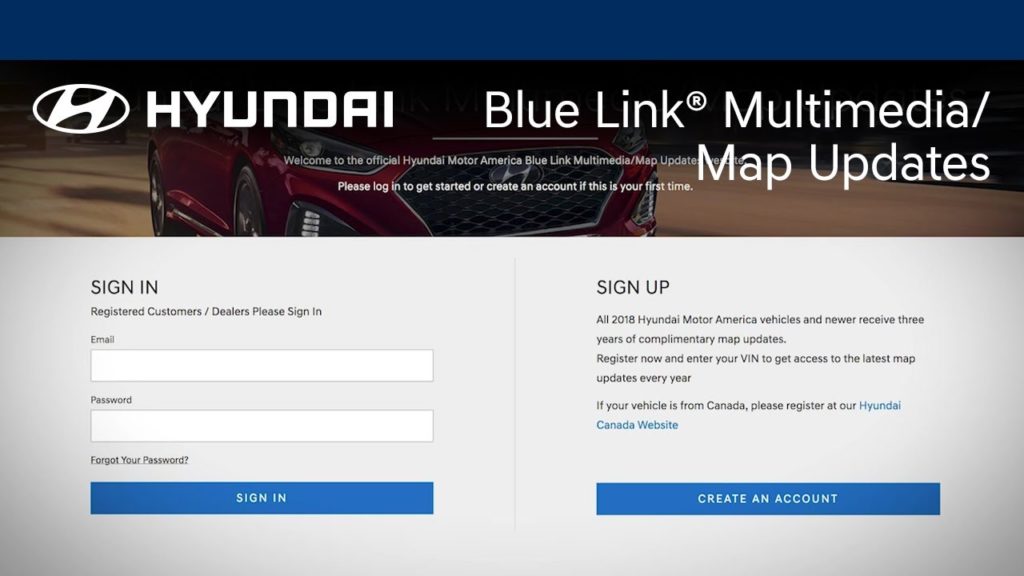
Did you know that you can update the maps on your navigation-equipped Hyundai? Watch this video to learn how to use your MyHyundai account to download and install map updates on your Hyundai.
Touchscreen Controls | Hyundai

The available touchscreen navigation system on your IONIQ uses touchscreen for in-depth tasks and hard buttons to quickly access certain features. This video will explain the functions of each of the hard buttons.
Touchscreen Controls | Hyundai
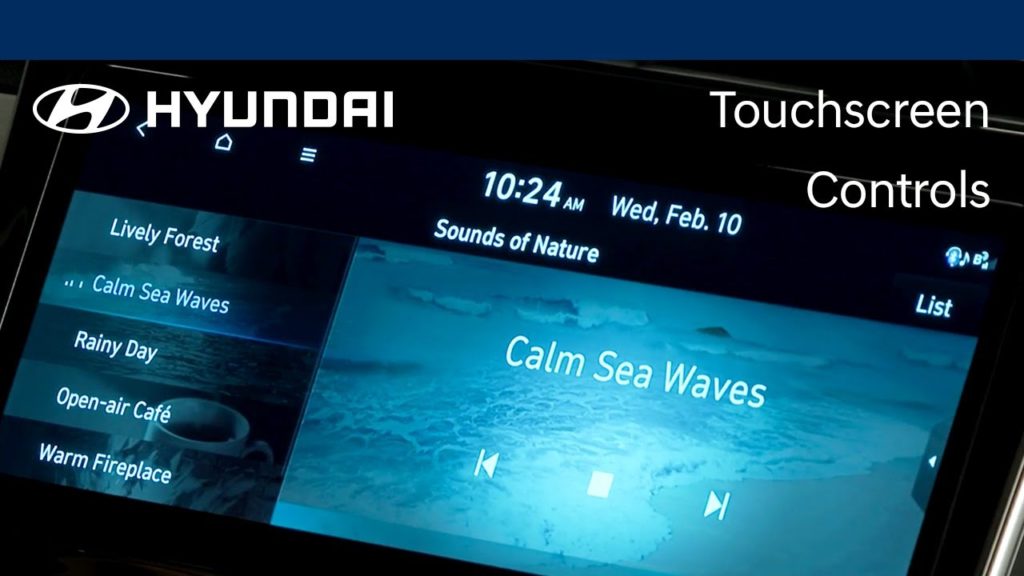
The available navigation system on your Hyundai uses a touchscreen for display and in-depth tasks, with touch-sensing buttons along the bottom to control many features of the touchscreen. This video will explain the different functions of the touch-sensing buttons.
IONIQ Touchscreen Controls | Hyundai

The touchscreen system on your Hyundai Ioniq uses capacitive touch buttons. Watch this video to learn about their functions and how to get the most out of the system.