Finding Charging Stations | Hyundai

Looking for a charging station for your Hyundai Electric Vehicle? Watch this video to learn how you can use the navigation system in your Hyundai to locate charging stations nearby or along a route, and information about each station.
Touchscreen Controls | Hyundai

The touchscreen system on your Hyundai uses capacitive touch buttons. Watch this video to learn about their functions and how to get the most out of the system.
Understanding Hydrogen Station Navigation | Hyundai
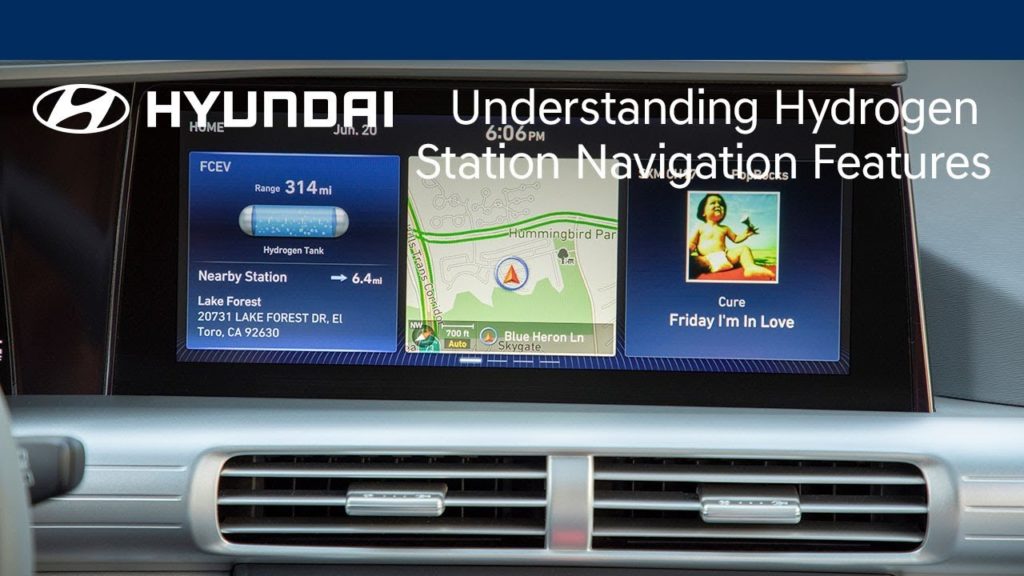
Want to know how to find hydrogen stations to refuel your Hyundai fuel cell vehicle? This video explains how to use the onboard navigation system to easily identify and get directions to nearby refueling sites.
Understanding Navigation Features | Hyundai
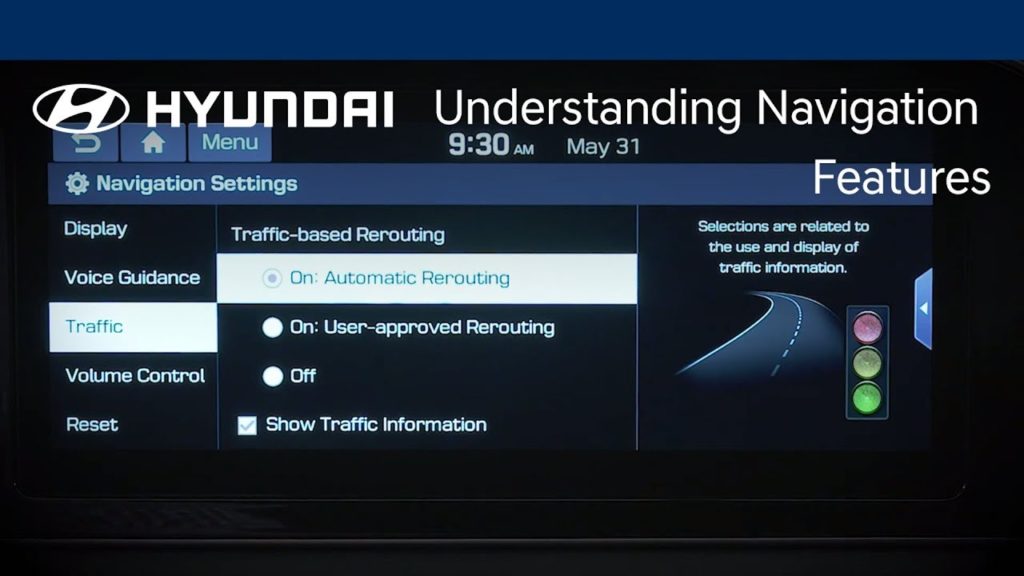
Want to know how to get the most out of your navigation system in your Hyundai? This video shares convenient navigation system tips to help ensure safe arrival at your destination. You’ll learn how to display your current map position, show traffic information, set up automatic traffic re-routing, and more.
Finding Points of Interest | Veloster | Hyundai
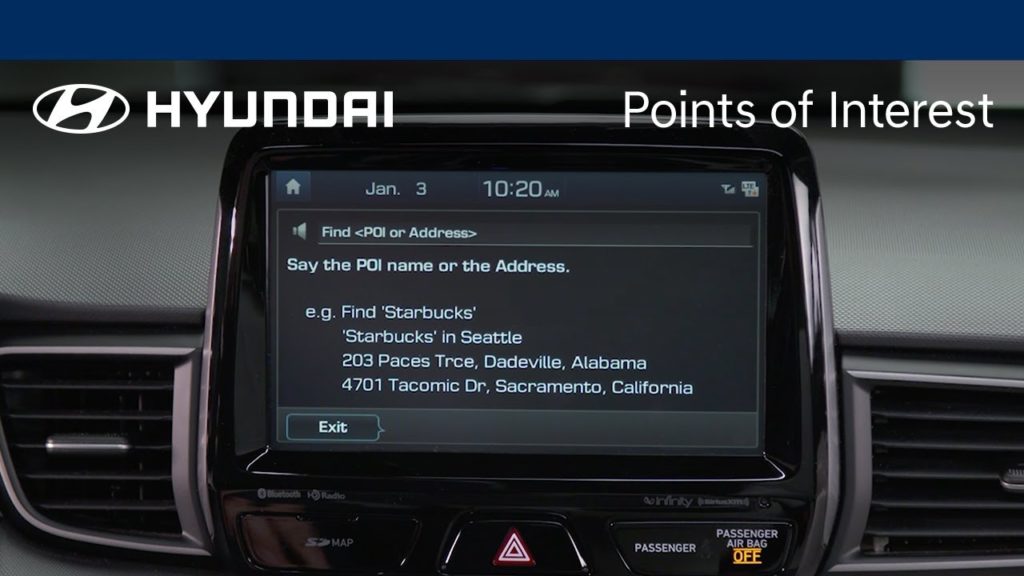
Did you know that your Hyundai can help you find points of interest? Watch this video to discover how to search for points of interest, or POIs, and then help you navigate you to them.
How to Use the Basic Navigation Features | Hyundai

Your Hyundai’s navigation system can get you to your destination with ease. Watch this video to learn the basic steps to get you started on your journey.