Quick Tips: Forward View Camera | Hyundai
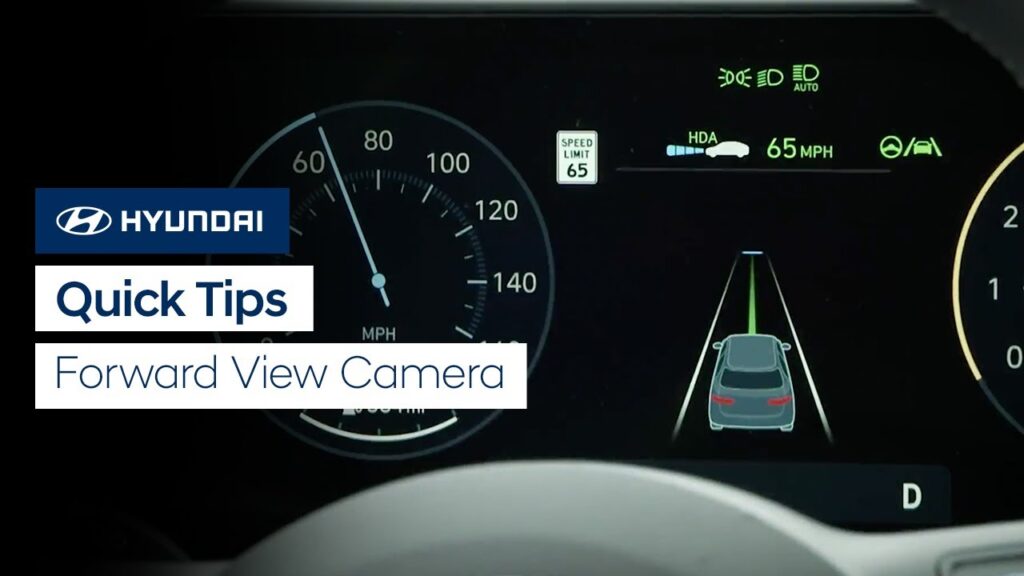
The Forward View camera on select Hyundai models supports multiple safety and convenience systems. Watch this video to learn how to clean the glass outside the camera in case it becomes obscured.
Passenger Talk | Hyundai

The available Passenger Talk feature helps make communicating in your Hyundai easier. This video explains how the system operates as well as the multiple shortcuts to activate it.
Using the Mechanical Key | IONIQ 9 | Hyundai

Your IONIQ 9 comes with a mechanical key to allow you to unlock the vehicle in the unlikely event of an issue with the smart key. Watch this video to learn how to access the lock and use the mechanical key.
Jump Starting the IONIQ 9 | Hyundai

Did you know that electric vehicles can be jump started? In the unlikely event that your 12-volt battery loses its charge, you can watch this video to learn how to jump start your Hyundai IONIQ 9.
Jump Starting the IONIQ 5 | Hyundai

Did you know that electric vehicles can be jump started? In the unlikely event that your 12-volt battery loses its charge, you can watch this video to learn how to jump start your Hyundai IONIQ 5.
Quick Tip: IONIQ 5 Rear Door, Window, and Child Lock

The rear door, window, and child locks on the IONIQ 5 are controlled by a switch on the driver’s door panel. Watch this video to learn how to operate the lock.
Jump Starting the IONIQ 6 | Hyundai

Did you know that electric vehicles can be jump started? In the unlikely event that your 12-volt battery loses its charge, you can watch this video to learn how to jump start your Hyundai IONIQ 6.
Front Seat Easy Access | Hyundai
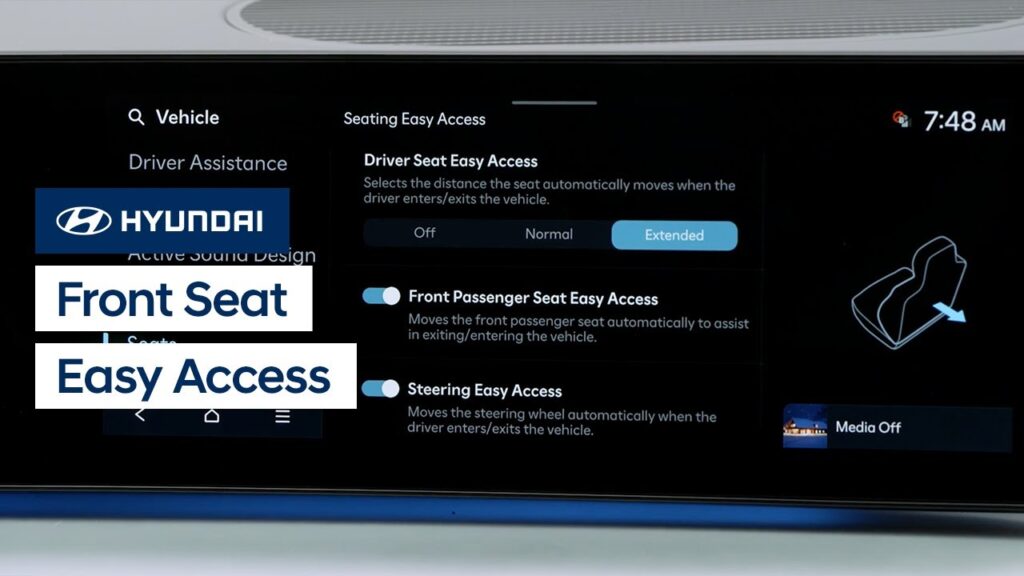
The available Front Seat Easy Access feature on your Hyundai helps the driver & passenger enter and exit the vehicle easily by moving the front seats and steering wheel automatically to make more room for ingress and egress. Watch this video to learn how to turn the feature on or off and learn about the […]
Power Second Row Captain’s Chairs | IONIQ 9 | Hyundai

The available power second -row captain’s chairs in your Hyundai IONIQ 9 provide exceptional comfort and adjustability. Watch this video to learn how to adjust them.
Power Folding Second and Third Row Seats | IONIQ 9 | Hyundai

Folding the second and third row seats in your Hyundai IONIQ 9 is quick and easy. Watch this video to learn how to fold them flat as well as bring them back to their upright position.