Digital Key 2 for Google Devices | Bluelink® | Hyundai

Hyundai’s available Digital Key 2 allows you to use your compatible mobile device to access and operate your vehicle. Watch this video to learn how to set up and use Digital Key 2 with a Google device.
IONIQ 9 Fingerprint Authentication System | Hyundai

The available Fingerprint Authentication system on the IONIQ 9 allows you to use your fingerprint to start your Hyundai, access personal information, and more. Watch this video to learn how to set up and use Fingerprint Authentication.
Dynamic Voice Recognition | Bluelink® | Hyundai
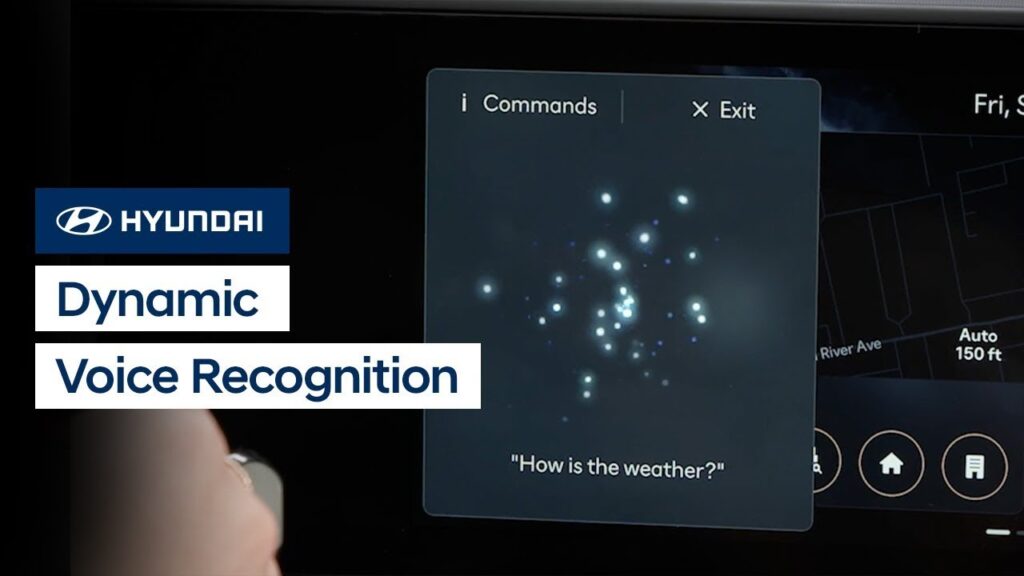
The Dynamic Voice Recognition system in your Hyundai allows you to use your voice and active Bluelink® account to control vehicle functions, find and navigate to points of interests, and even obtain stock, weather and sports information. Watch this video to learn how to use the system, including how to access the Help menu to […]
Bluelink® Connectivity | Bluelink® | Hyundai

MyHyundai’s communication with your vehicle takes place through the Bluelink® system using cellular networks. This video will explain how to optimize your connection as well as provide tips on how to speed up the connection process.
Digital Key 2 for Samsung Devices | Bluelink® | Hyundai

Hyundai’s available Digital Key 2 allows you to use your compatible mobile device to access and operate your vehicle. Watch this video to learn how to set up and use Digital Key 2 with a compatible Samsung phone.
Digital Key 2 for Apple® Devices | Bluelink® | Hyundai
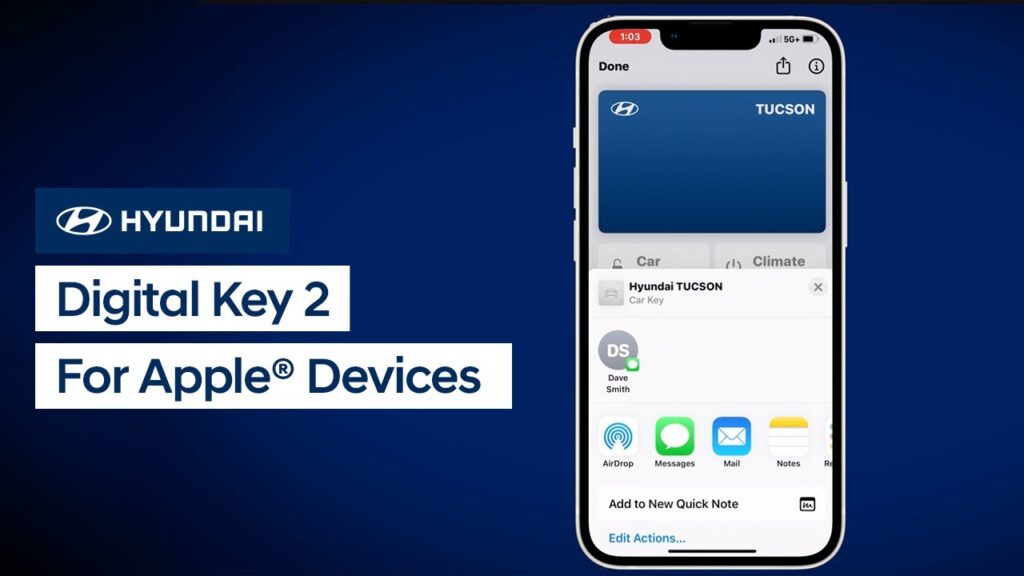
Hyundai’s available Digital Key 2 allows you to use your compatible mobile device to access and operate your vehicle. Watch this video to learn how to set up and use Digital Key 2 with an Apple iPhone or Apple Watch.
Hyundai Pay: Setup | Bluelink® | Hyundai
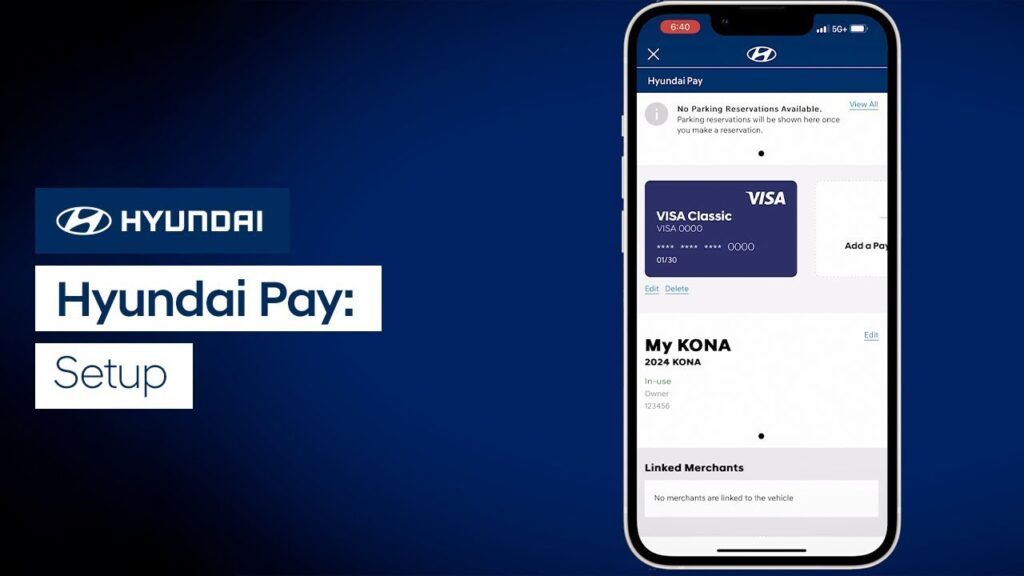
The available Hyundai Pay system gives you the ability to reserve and pay for parking, charging and more through the touchscreen of your Hyundai. Watch this video to learn how to enroll in Hyundai Pay.
Hyundai Pay: Charging | Bluelink® | Hyundai

The available Hyundai Pay system gives you the ability to reserve and pay for parking, charging and more through the touchscreen of your Hyundai. Watch this video to learn how use Hyundai Pay to pay for charging your electric vehicle.
Hyundai Pay: Parking | Bluelink® | Hyundai

The available Hyundai Pay system gives you the ability to reserve and pay for parking, charging and more through the touchscreen of your Hyundai. Watch this video to learn how to use Hyundai Pay to reserve and pay for parking for your Hyundai.
Hyundai Pay: Fueling | Bluelink® | Hyundai

The available Hyundai Pay system gives you the ability to pay for fueling through the touchscreen of your Hyundai. Watch this video to learn how to use the system, including how to locate stations that participate in Hyundai Pay.