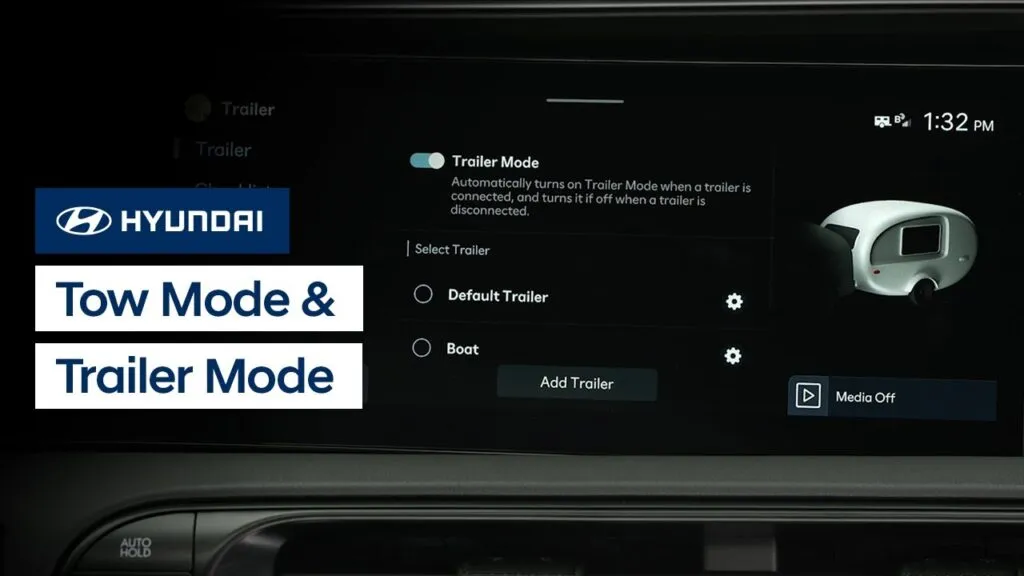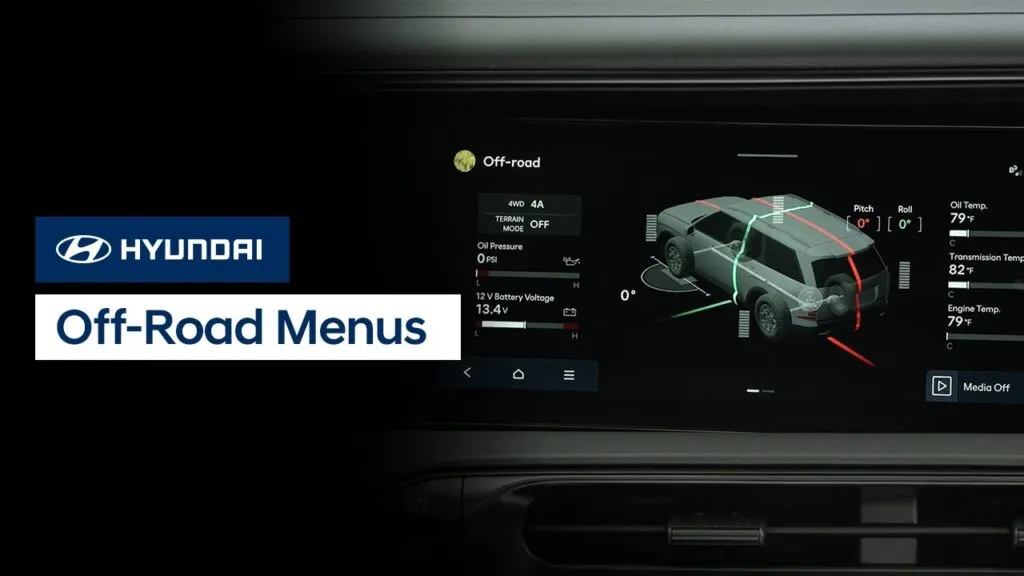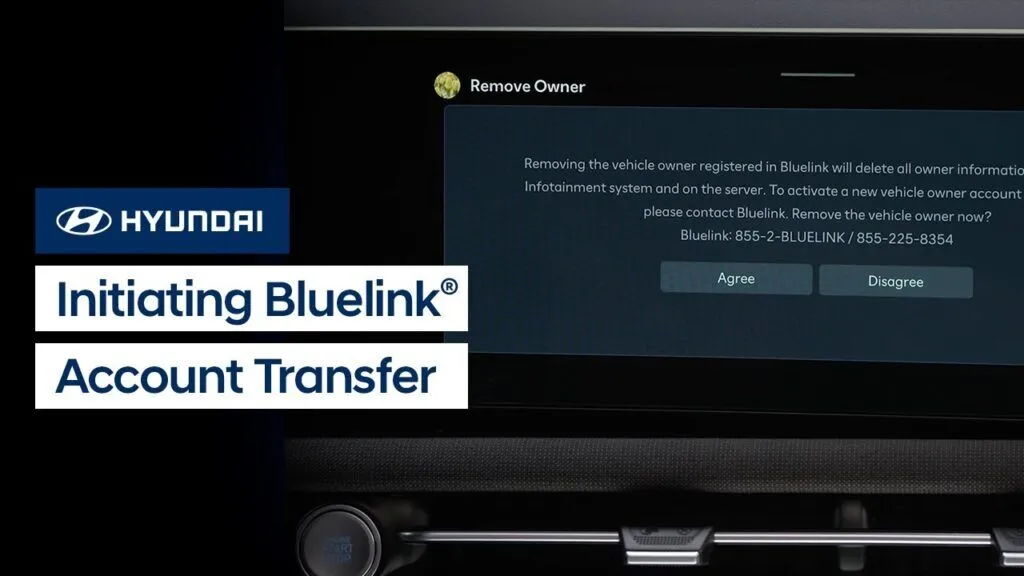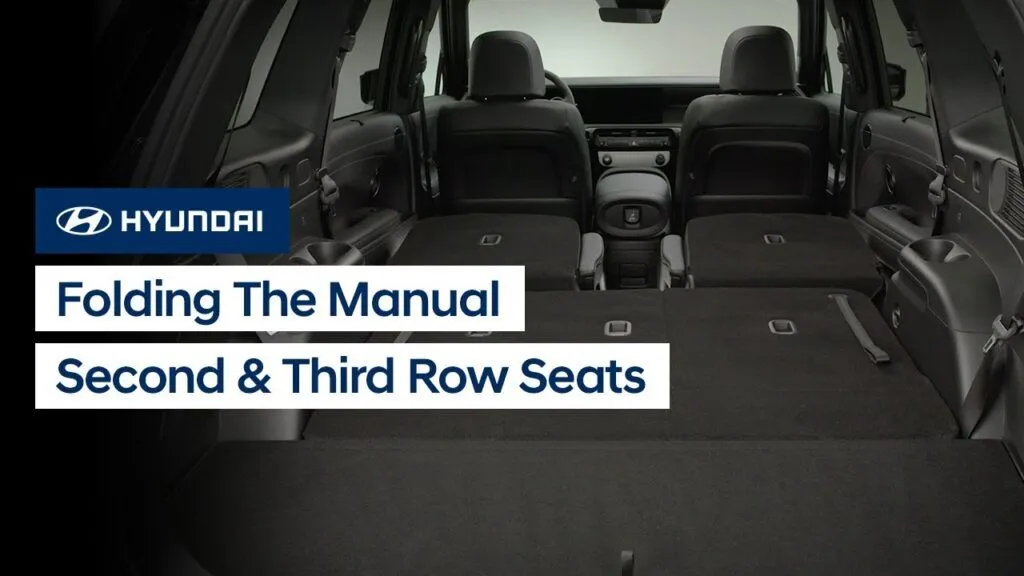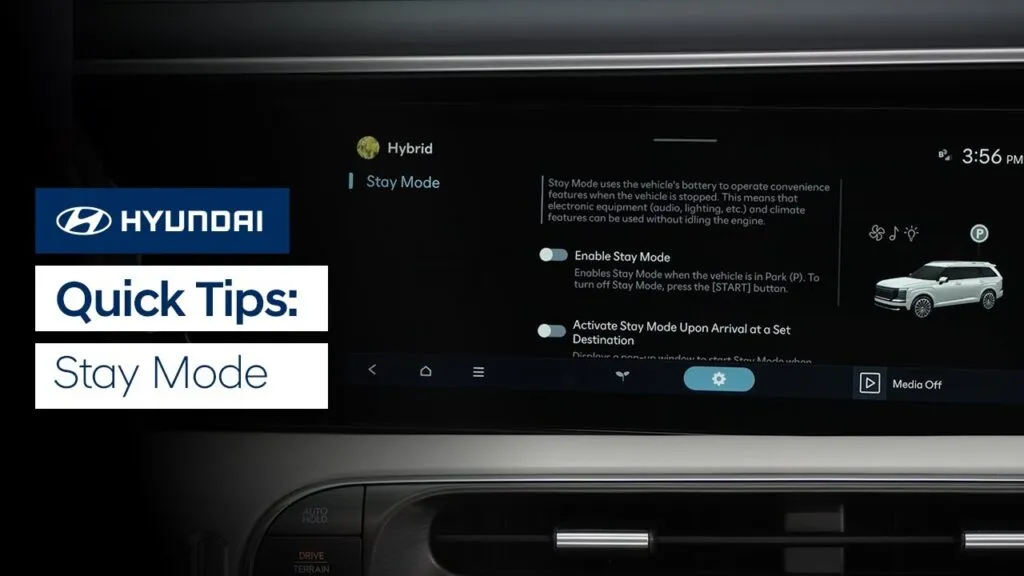The available MyHyundai with Bluelink® app gives you the ability to control many aspects and features of your Hyundai electrified vehicle. Watch this video to learn about these features and how to use them.
Hyundai How-To Videos
October 24, 2025
Model shown in video is for demonstration purposes only. Availability and functionality on your vehicle may vary.
October 24, 2025
The available MyHyundai with Bluelink® app gives you the ability to control many aspects and features of your Hyundai electrified vehicle. Watch this video to learn about these features and how to use them.
Model shown in video is for demonstration purposes only. Availability and functionality on your vehicle may vary.