Automatic Climate Control System | Hyundai

The automatic climate control on your Hyundai SANTA FE, TUCSON, and SANTA CRUZ allows for quick and easy adjustment of the temperature and other settings. Watch this video to learn how the system operates, including the AUTO and SYNC modes, how to control the available 3rd row climate system on the SANTA FE, and how […]
IONIQ 5 Drive Modes | Hyundai
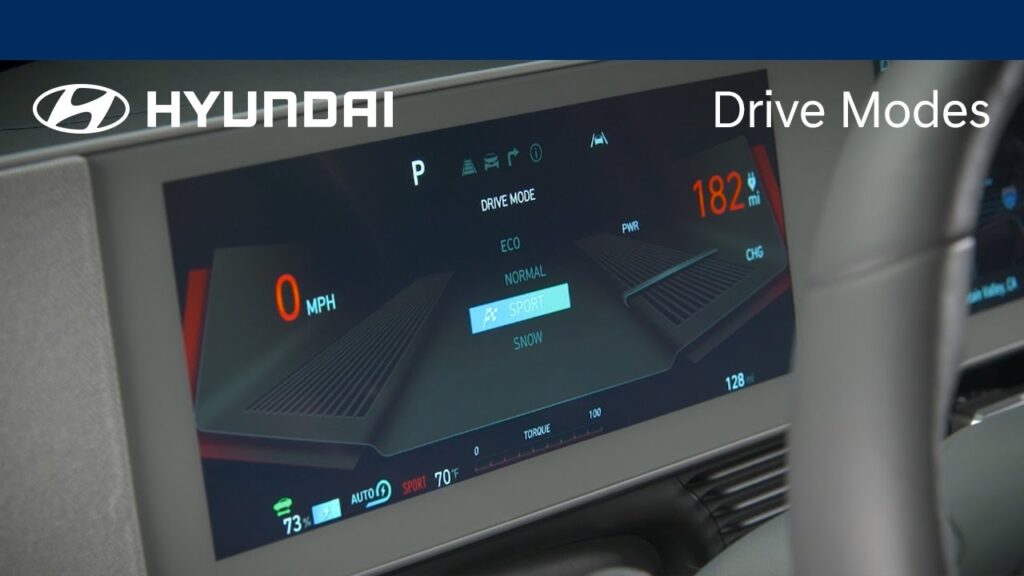
Your IONIQ 5 has selectable drive modes to allow you to change the vehicle driving characteristics to suite your needs. This video will explain the different modes, how to select them, and available settings to further customize them.
Quick Tips: Bluelink® Vehicle Status | Bluelink® | Hyundai
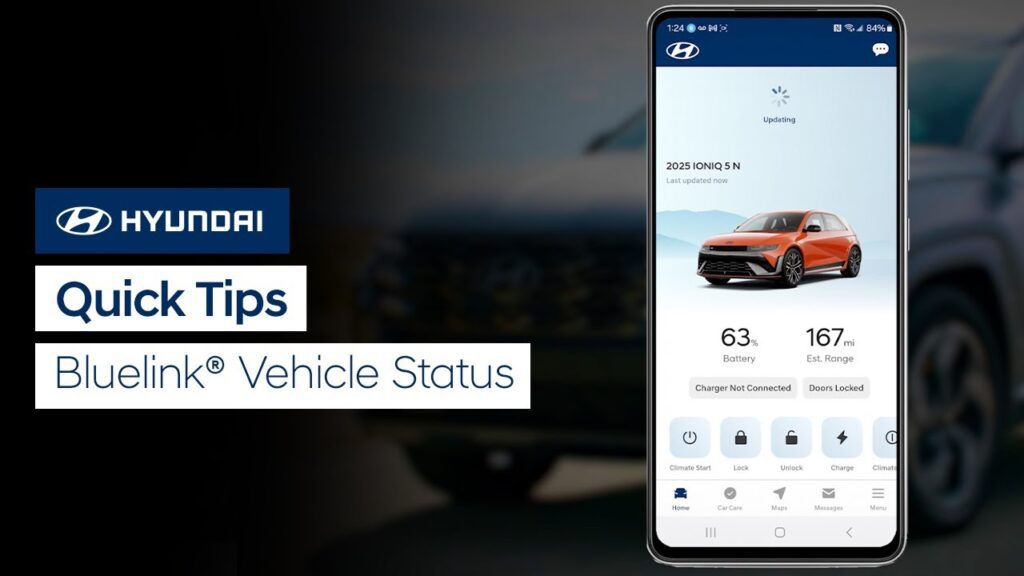
Did you know you can quickly check and update the status of your Hyundai vehicle? Watch this video to learn how to do so with the MyHyundai with Bluelink app.
Automatic Climate Control System | IONIQ 5 | Hyundai

Want to learn how to get the most out of the automatic climate control system on your Hyundai IONIQ 5? Watch this video to learn about the features on the system as well as recommended settings to keep you comfortable.
Quick Tips: IONIQ 5 Seat Warmer & Ventilation | Hyundai

Need help operating the available seat and steering wheel warmer and seat ventilation controls on your 2025 or later Hyundai IONIQ 5? Watch this video to learn how.
IONIQ 9 Fingerprint Authentication System | Hyundai

The available Fingerprint Authentication system on the IONIQ 9 allows you to use your fingerprint to start your Hyundai, access personal information, and more. Watch this video to learn how to set up and use Fingerprint Authentication.
IONIQ 9 USB Ports | Hyundai

The IONIQ has multiple USB ports which can allow you to charge your USB devices or play media. Watch this video to learn the location of the different ports as well as how to tell which ports serve which functions.
IONIQ 9 Universal Island Operation | Hyundai

The available Universal Island console in the IONIQ 9 offers versatility in both its position as well as its storage capabilities. Watch this video to learn how to use it.
IONIQ 9 Rear Climate Control System | Hyundai

The available rear automatic climate control system on your IONIQ 9 is controllable from both the front and rear seats. This video explains how to control it from both areas.
Phone Connection Priority | Hyundai

Your Hyundai allows you to quickly prioritize and change connections to multiple phones. Watch this video to learn how to change phone projection, Bluetooth® music streaming, and Bluetooth phone usage between phones.